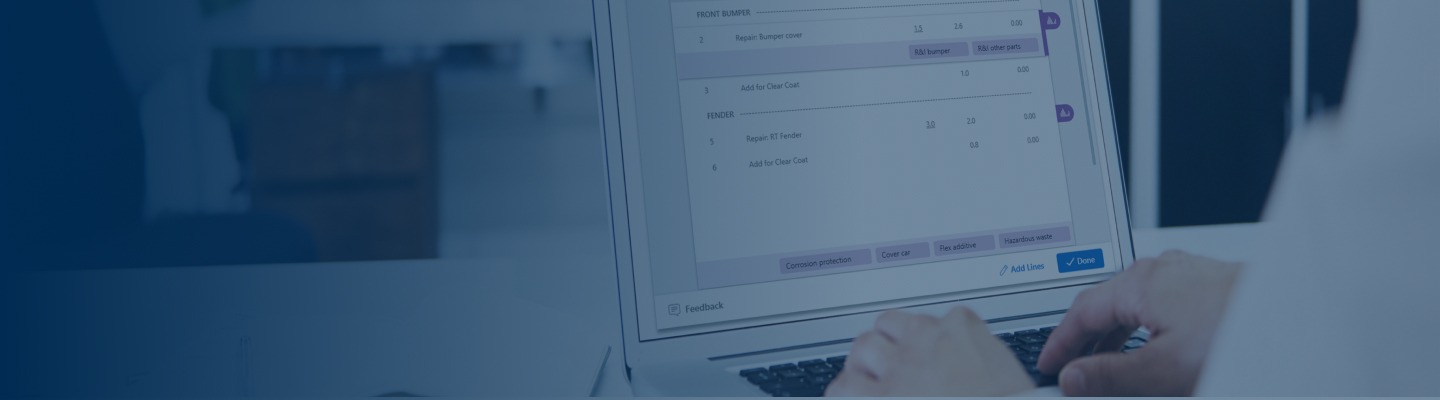Best Practices for Adding Diagnostic Line Items

This job aid describes best practices for adding and modifying diagnostic operation entries to an estimate.
Learn More
CCC® Estimating - Compare

This job aid reviews how to source and electronically order parts using the Compare screen in CCC® Estimating.
Learn More
CCC Mobile Jumpstart Demo

This video shows how to create a workfile and build an estimate using Mobile Jumpstart.
Watch the Demo
CCC® Repair Facility - Mobile Jumpstart

This job aid describes how to use Jumpstart feature to predict which parts should be repaired or replaced using a mobile device.
Learn More
How to use the Glass Database

This job aid describes how to use the Glass Database in CCC® Estimating .
Learn More
Repair Methods Demo

This video demonstrates how to use Repair Methods in CCC ONE to view repair method procedures for a specified vehicle.
Watch the Demo
Repair Status Updates

This job aid describes the steps for using Repair Status Update.
Learn More
Retrieving GM® OEM Part Prices from MyPriceLink

This job aid describes how to access Dynamic GM® OEM parts pricing in MyPriceLink.
Learn More
Selecting RPS Parts in an Estimate

This job aid describes how to retrieve RPS parts data in a workfile.
Learn More
Unabridged Repair Methods

This job aid describes how to use Repair Methods in CCC® Estimating.
Learn More
Updating Events & Final Bill Event

This job aid describes how to update Repair Events and use the Final Bill Indicator.
Learn More
Using Calibration Guidelines

This job aid outlines how to add diagnostic recommendations to estimates per DRP compliance standards.
Learn More
Using Compare Assembly for RPS Parts

This job aid describes how to use the Compare Assembly operation in CCC® Estimating.
Learn More
Using Compare to Select Alternative Parts

This job aid describes how to use the compare feature to launch desktop shopping.
Learn More