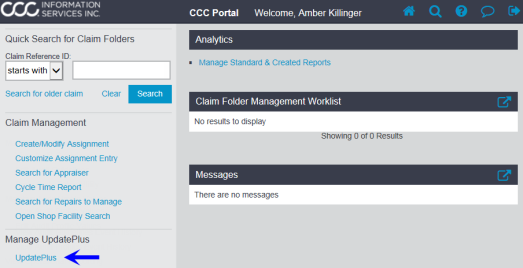To access UpdatePlus
- Open a browser window and go to https://mycccportal.com.
- Enter your user ID and password, then click Log In.
- Navigate down the Home Page to the Manage UpdatePlus section on the left panel, then click on the UpdatePlus link. The CCC® UpdatePlus page opens.