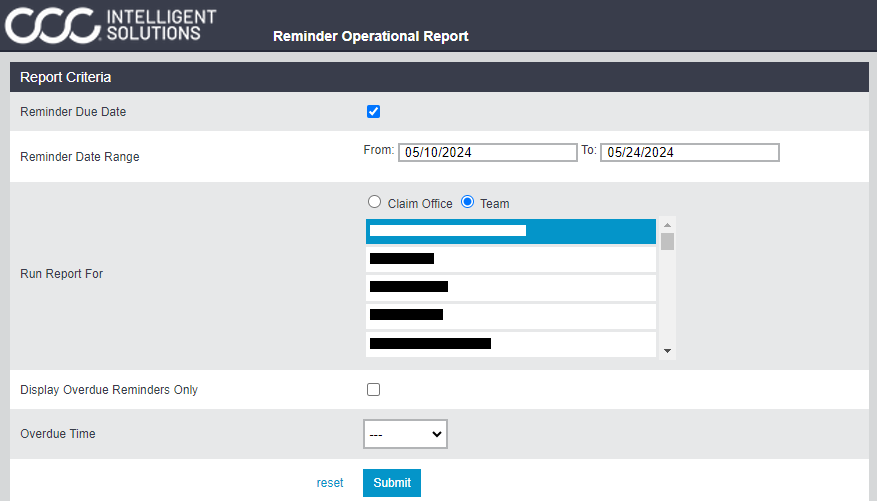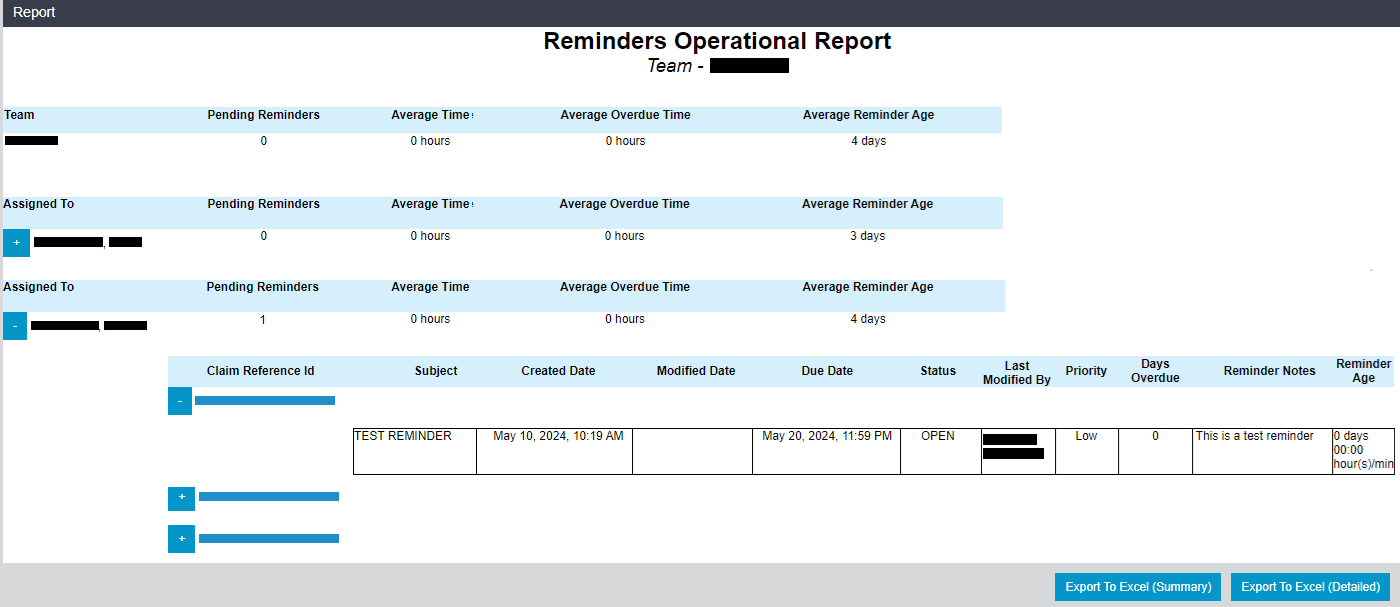Reminder Operational Report
Access this report by selecting the Reminder Operational Report from the Claim Management section of the CCC® Portal. The Reminder Operational Report allows you to run reports on and monitor your Reminders by Claim Office or Team.
Report Criteria
Select the Reminder Due Date checkbox to pull the data into the worklist for claims where reminders are set up.
The Reminder Date Range has configurable fields that allows you to select up to a 15-day window up to 6-months in the past to view your reminders.
The Run Report For fields are aggregated between Claim Office and Team, select an option, then to run your report select an individual office or team from the list.
Select the Display Overdue Reminders Only checkbox to show Overdue Reminders in your report.
Select the Overdue Time dropdown to how may days overdue you want the claims to be in your Report. These can be selected in intervals of: 0 (- - -), 1-7 days, 8-20 days, or 21+ days.
Report
The results display in the Reports section once the Report Criteria has been submitted.
The report results are aggregated by the individuals in the selected Claim Office or Team. The total number of Pending Reminders, Average Time (in hours), Average Overdue Time (in hours), and Average Reminder Age (in days) display for each Individual and Team.
Click the plus (+) icon to view additional information for the Individual or Claim Reference Id.
Available Export options:
• Export to Excel (Summary): Select to export the Overdue Reminders in one list to an Excel file.
• Export to Excel (Detailed): Select to export the Overdue Reminders categorized by Team Name/Claim Office and by Individual to an Excel file.