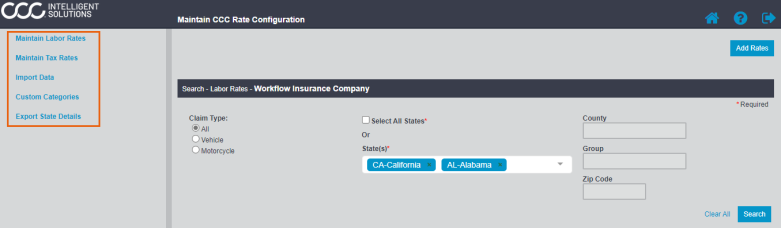Accessing Centralized Rates and Taxes
This section describes how to access the configurations settings for labor rate information. This information is used in CCC® Estimating for Insurance by appraisers. Labor rate information can be defined for vehicles and motorcycles with further refinement by state, county, and zip code.
To access centralized rates and taxes
- Open a browser window, navigate to https://www.mycccportal.com, and log into the CCC Portal.
- Select the Maintain CCC Rates Configuration link on the left side panel under the Application Configuration heading. The Maintain CCC Rate Configuration page opens giving you the ability to select from the following options on the left side panel:
- Maintain Labor Rates
- Maintain Tax Rates
- Import Data
- Custom Categories.